MotoCan Compatibility BMW K/S/F RANGE 850/750 GS/A [LR0525]
How to install the MotoCAN K1600 for BMW Bikes

Installation Guide
This is a step by step guide to installing the MotoCAN K1600 F852/750 GS/A for BMW Bikes.
The following bikes are supported by the MotoCAN K1600 F852/750 GS/A for BMW Bikes:
- K 1600 GT – K48
- K 1600 GTL – K48
- K 1600 Bagger – K61
- S 1000 XR – K49
- S 1000 XR – K69
- F 900 XR – K84
- F 900 R – K83
- F 900 GS Adv – K82
- F 900 GS – K81
- F 850 GS Adv – K82
- F 850 GS – K81
- F 800 GS – K80
- F 750 GS – K80
- R nineT – K21
- R nineT Pure – K22
- R nineT Scrambler – K23
- R nineT Racer – K32
- R nineT Urban G/S – K33
STEP 1:
Install your MotoCAN on the Motorcycle
LOCATE YOUR BIKE'S BATTERY AND DWA CONNECTOR
K 1600 GT



STEP 2:
INSTALL THE MotoCAN UNDER THE SEAT
You can secure the MotoCAN with the velcro strips provided after the accessories have been plugged in.
Important notice: If you can’t find the seat- you’re in trouble!

STEP 3:
ROUTE AND CONNECT THE BATTERY WIRES
The battery is located under the front seat. Route both the MotoCAN power supply cables forward, along the motorcycle’s rear sub-frame, to the battery. Disconnect the battery wiring harness terminals from the battery and connect the ezCAN wires to the battery before re-connecting the factory wires.
IMPORTANT NOTE: First, unplug the battery negative wire and only attach it at the end again. This is good practice whenever you work on your bike’s electronics.

STEP 4:
PLUG THE MotoCAN INTO CAN-BUS
- If your bike has a DWA, that is, ‘anti-theft alarm system’, you will see the DWA module in the small compartment under the rear half of the seat, in front of the taillight. Note the wiring harness plug connected to the module.
- Start by unplugging the CAN-Bus connector from the DWA control unit.
- The MotoCAN has two CAN-Bus connectors. Plug the male MotoCAN terminal into the CAN-Bus wiring harness and plug the female MotoCAN terminal into the DWA Control unit.
If your K1600 does not have a DWA system, the end of the wiring harness plug will be covered by a plastic blanking plug containing an alarm-terminating resistor.
- Start by unplugging the cap from the DWA connector plug.
- Plug the male MotoCAN terminal into the CAN-Bus connector.
- Replace the cap on the female MotoCAN terminal.
IMPORTANT NOTE: Both the male and female MotoCAN CAN-Bus terminals must be connected correctly. Do not connect to any other component or to any other part of the motorcycle’s wiring harness. If you do, the ezCAN will not function.

STEP 5:
CONNECT Motorcycle Lights to the White Channel
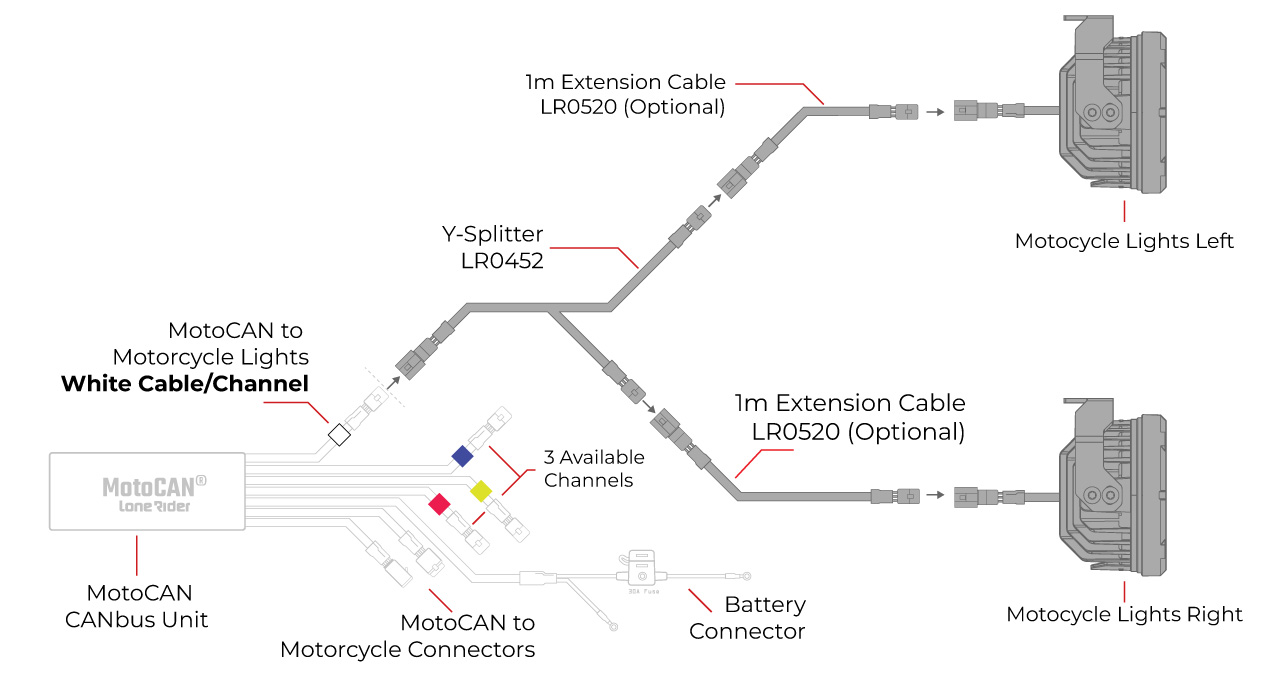
ADD OTHER ACCESSORIES USING COLOUR CODING
- 3 x Two wire stub connectors (Orange)
- 3 x Terminal Wires (Orange)
- 3 x Blanking seals
If your auxiliary lights have three wires change the two-wire stub connector into a three-wire see the image below. If your auxiliary lights have two wires use the two-wire stub connectors for accessories that have power and ground wires only.
If you are not going to use one or more of the circuit functions it is recommended that you install a blanking plug over the unused output. The MotoCAN product contains three blanking plugs.

Insert blanking seal to use as a two-wire stub connector
Insert terminal wire to use as a three-wire stub connector


Connect the terminals of the high-power stub connectors to the correct female terminals on the MotoCAN.
Connect the spotlight’s ground wire to the ground wire of the stub connector.
If you are installing spotlights equipped with a third wire for light-intensity control, connect the spotlight control wire to the control wire of the stub connector. If the spotlight only has two wires, use the two wire stub connectors.

If you received four different coloured wires, please note the colour-coding on the output wires must match the colours in the output configuration you select from the MotoCAN circuit function software. Red to red, yellow to yellow, etc. Black wire is Battery Negative and the Red, Blue,Yellow and White are the Positive Supply.

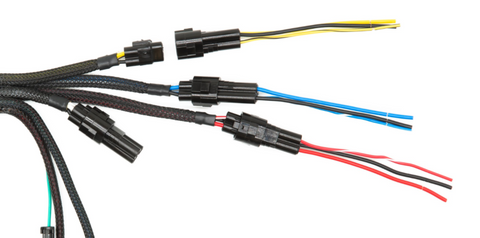
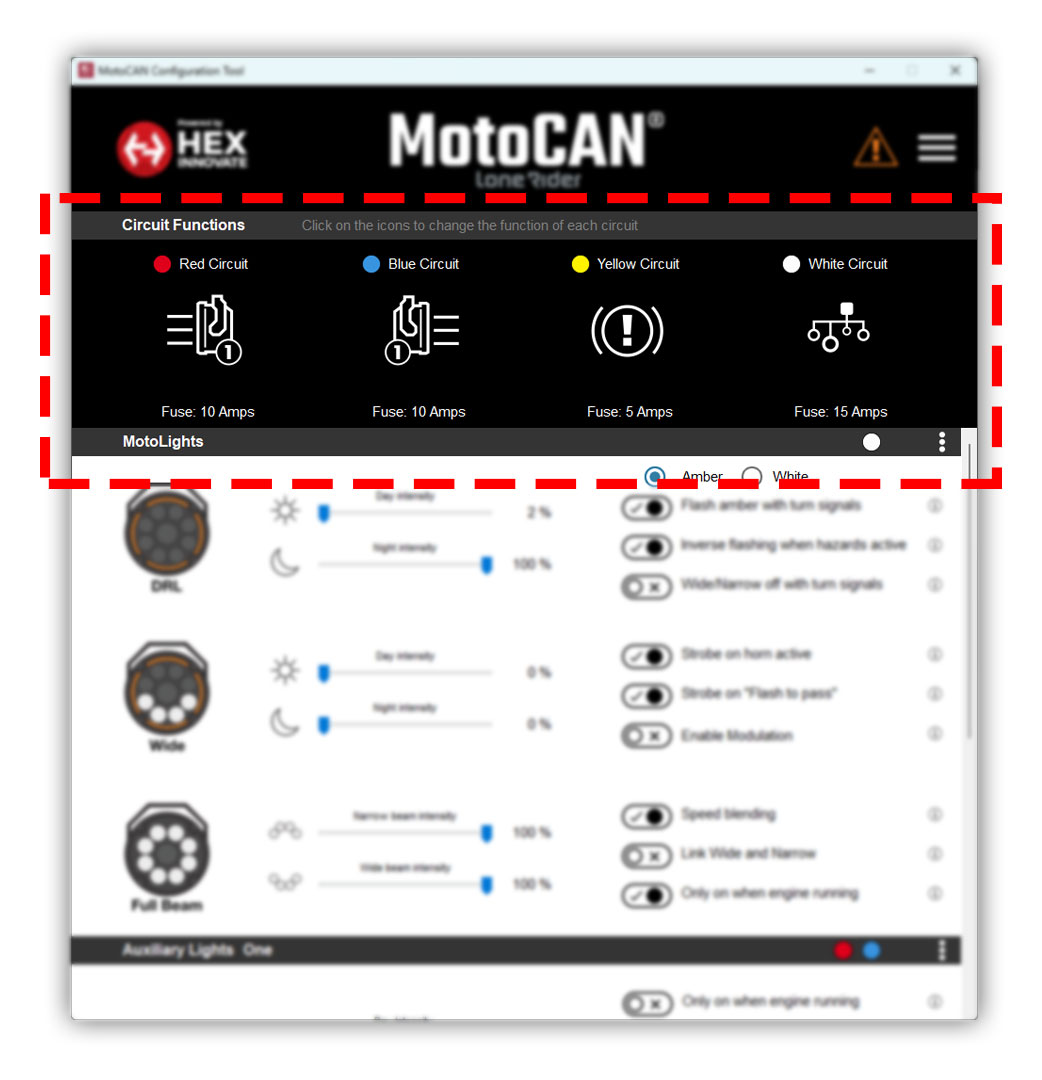
STEP 6:
DOWNLOAD, INSTALL & CONFIGURE THE SOFTWARE
CLICK HERE TO DOWNLOAD THE SOFTWARE
Please download the 'Quick Start Manual PDF' from the software page for the most up-to-date and comprehensive installation and configuration information.

STEP 7:
TEST THE INSTALLATION
Most newly installed accessories can be tested simply with the ignition “ON”, but some brake functions will require the bike to be in motion and traveling above a certain speed. For example, emergency braking requires deceleration of more than 21km/h/s (kilometres per hour per second).
SAFETY NOTICE: Test and check your installations and accessories in a safe, controlled environment. Caution is advised at all times. Extra vigilance is required when testing new features or accessories. You do so at your own risk.
DISCLAIMER: MotoCAN is not liable for any injury or damage howsoever caused and all products and services are used at your own risk.
STEP 8:
COMPLETE THE INSTALLATION
Complete the installation by:
- Ensuring all cables and cable harnesses are secure and that the MotoCAN has a snug, secure place to rest (use the provided cable ties where required)
- Replacing the parts and screws that were removed
- Finally, give your installation a final inspection and a final test.
Well done! Now finish that beer whilst you read the important information in the User Manual on how to set the brightness of your lights using your bike’s handlebar controls. Did you know you can also toggle your accessory lights on and off using your handlebar controls?
[SKU: LR-EZK-002 - PN.: LR0525]
DATE: 23OCT2024