MotoCAN® Software
Here you can download the correct software to start configuring your MotoCAN. Please select the correct version of software below, for either Windows PC or Mac.

Download Mac Software
Mac version: v2411.1
Mac version: v2411.1
Download Windows PC Software
Windows version: v2411.1
Windows version: v2411.1
Full User Manual PDF Download
Quick Start Manual PDF Download
Software Configuration
Please download the "Quick Start Manual PDF" above for the most up-to-date MotoCAN instructions.
IMPORTANT: When connecting the Motorcycle Lights to your MotoCAN, only the WHITE cable is used to power both the Motorcycle Lights and any other Smart LIN accessories from Lone Rider.

Minimum PC/Mac Requirements:
- 1 gigahertz (GHz) or faster 32-bit (x86) or 64-bit (x64) processor
- 2 GB RAM
- One USB port
- 20 MB available hard drive space
- Internet access (for registration & upgrades)
- Display with a minimum 1366×768 resolution
- Windows 7/8/8.1/10 or higher
- macOS 10.12 or higher
MotoCAN Software Version History:
Change log for the latest release:
2411.1
New features
- Support for Aprilia Tuareg 660 (2022+) on Hex ezCAN Arno
Added fixes & enhancements:
- Fix for Lone Rider Motorcycle Lights Lights speed blending (and all speed scaling) on all R1200LC and K1600 products
- Nuisance threshold brake flashing fix – stop flashing when the brake is active and flashing, and the speed drops below the nuisance threshold
- Removed Accessory on/off toggle – circuit can be disabled by setting the circuit function to Disabled
2410.6
New features:
- Support for Aprilia Tuareg 660 (2022+) on ezCAN Arno
- Fix to turn Motorcycle Lights Spot on with high beam on HEX ezCAN Yari
2410.5
New features:
- Motorcycle Lights Spot with speed blending now allows Spot to always turn on with high beam regardless of speed
- Fixes an issue with upgrades which could cause erratic circuit behaviour
2410.4
New Features:
- Support for Lone Rider Motorcycle Lights on all GEN II HEX ezCAN and MotoCAN devices
- “Only on when engine running” feature now available for all vehicles
- Support for MotoCAN devices